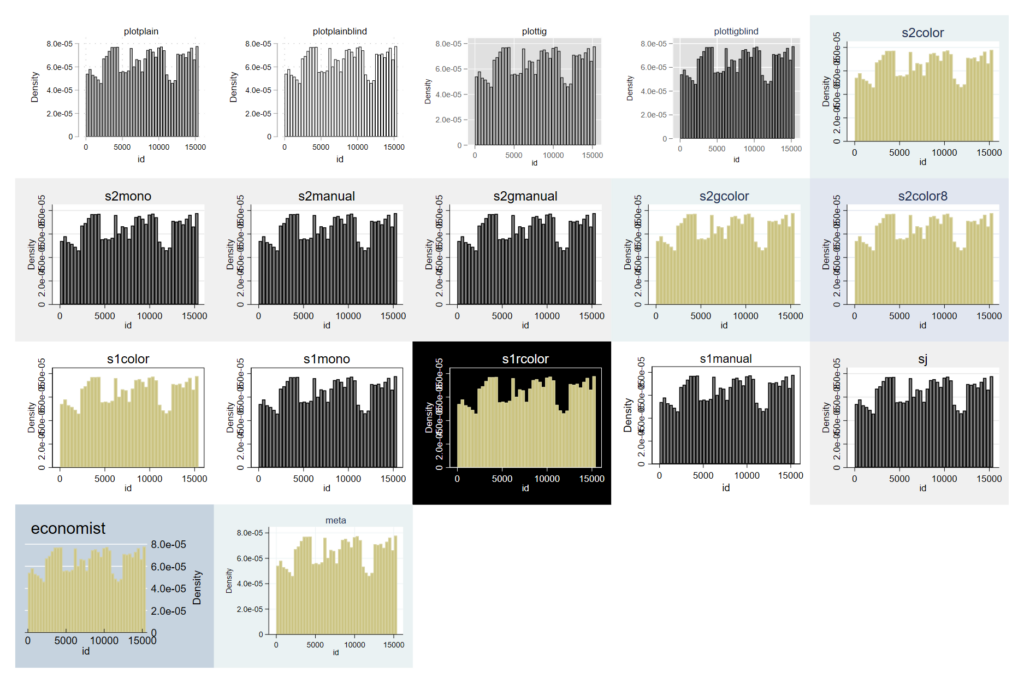有些论文要求统计图形为黑白灰色,而Stata软件默认的彩色并不符合要求。本文分享:(1)第三方黑白灰Scheme;(2)预览所有Scheme的方法。
blindschemes
blindschemes是Stata第三方命令,内置了plotplain、plotplainblind、plottig和plottigblind四个黑白灰主题,预览如下:
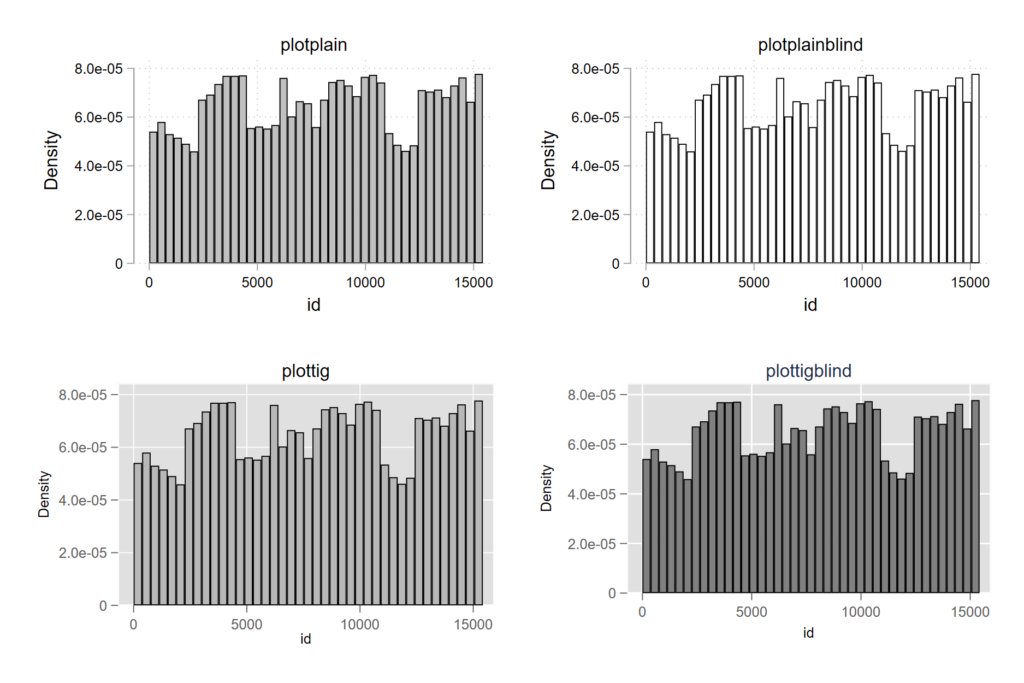
安装方式如下:
ssc install blindschemes
预览所有已安装Scheme
该方法分为两个步骤:第一,获取所有Scheme名称;第二,循环生成图形。
使用如下命令获取所有Scheme:
graph query, schemes
结果类似如下:
Available schemes are
plotplain
plotplainblind
plottig
plottigblind
s2color see help scheme_s2color
s2mono see help scheme_s2mono
s2manual see help scheme_s2manual
s2gmanual see help scheme_s2gmanual
s2gcolor see help scheme_s2gcolor
s1color see help scheme_s1color
s1mono see help scheme_s1mono
s1rcolor see help scheme_s1rcolor
s1manual see help scheme_s1manual
sj see help scheme_sj
economist see help scheme_economist
s2color8 see help scheme_s2color8
meta
使用如下命令生成预览图形:
local schemes plotplain plotplainblind plottig plottigblind ///
s2color s2mono s2manual s2gmanual s2gcolor s2color8 ///
s1color s1mono s1rcolor s1manual sj economist meta
local plots
foreach scheme of local schemes {
hist id, title(`scheme') scheme(`scheme')
local plots `plots' `scheme'.gph
graph save `scheme', replace
}
graph combine `plots'
生成图形例如: